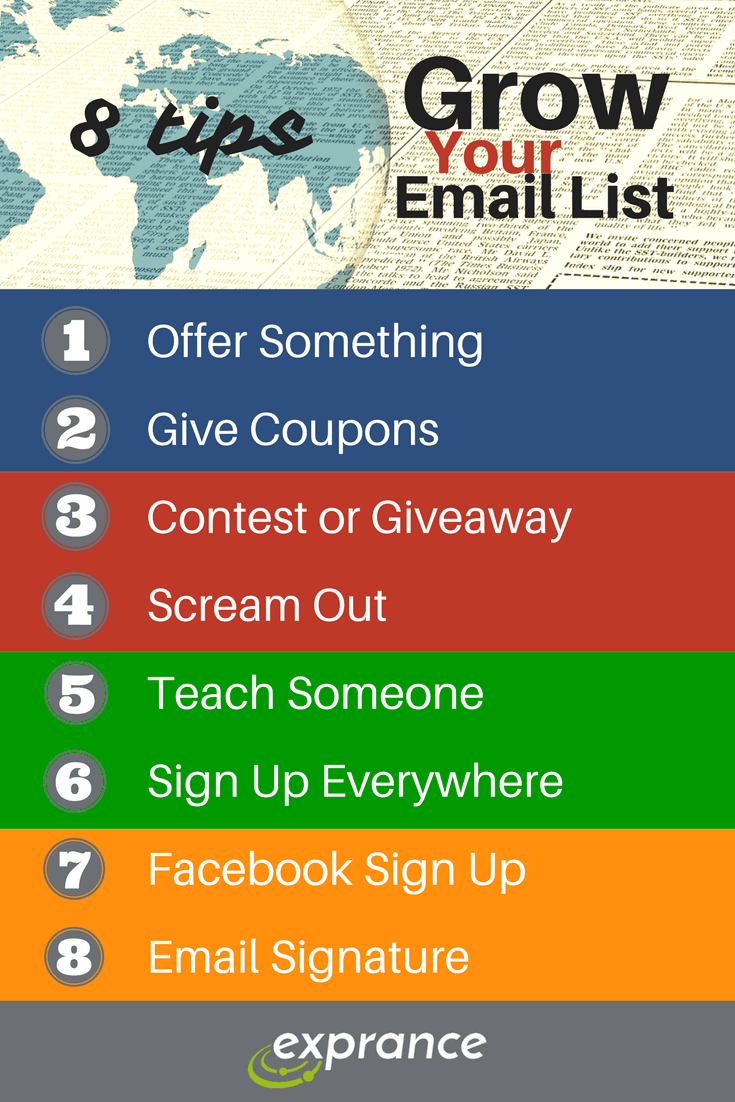I previously wrote about 8 great ways to grow your email list. Each way was covered briefly which I expanded upon with several articles prior to this one.
I’m going to combine the last three into this one article because none of the last three need much detail. The last three are:
- Sign Up Everywhere: put the option to subscribe to your email list on every form on your website.
- Facebook Sign Up: you can put a sign-up form on Facebook.
- Email Signature: put a brief reminder in your email signature to subscribe.
Now I’m going to break down each one of these in more detail that will help you carry them out, including some examples.
Sign Up Everywhere
It’s easy to include sign up options everywhere on your website, even beyond the blog sign ups I previously covered. If you’re using WordPress and MailChimp, it’s as simple as using the MailChimp for WordPress plugin. The plugin has an add-on that lets you enable a sign-up selection box on WordPress comments forms, Ninja Forms, WooCommerce, and more. If visitors can sign up for an account on your website, you can enable an email list sign-up there too.
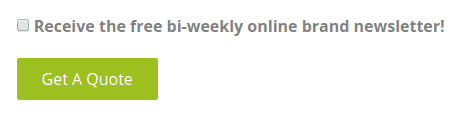
There are many plugins to add email list sign-ups to any form on your site if you don’t use MailChimp and you should be taking advantage of this option.
Facebook Sign Up
If you’re using MailChimp, you can integrate it with your Facebook page easily. Integrating it with Facebook adds a tab on your page that you can name whatever you want, and visitors can subscribe to your email list without ever leaving Facebook.
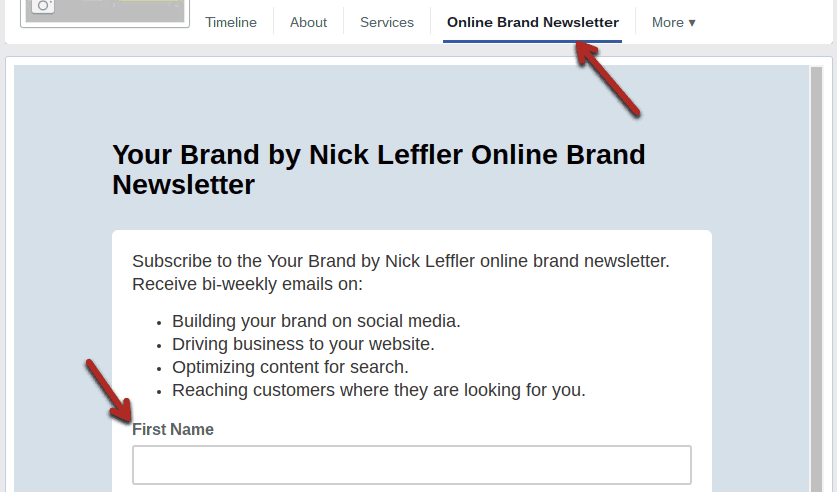
Integrating MailChimp and Facebook is a fairly straightforward process, it just takes a few steps that you have to follow. There are instructions on how to integrate, customize, or remove the MailChimp sign-up form on Facebook.
You’re able to rename the tab whatever you want and even theme the form to look more Facebookesque.
Email Signature
How many emails do you send every day?
My guess would be a lot, perhaps in the hundreds if you’re the average email user. Hopefully, you have your contact information already set up in your email signature. There is one addition that can be made below your contact information, though. A brief “ad” about your email list and what the benefit of signing up are.
Here’s an example of what I put below my contact information in my email signature:
Subscribe to the Online Presence Newsletter to receive business-centered information every two weeks: https://www.exprance.com/subscribe/
That’s it! Just a little blurb below your contact information on each email you send and many eyes will see it and someone’s interest may be piqued.
A Complete Plan
It’s important to use your website and other digital properties to grow your email list. With the three methods here paired with the other tips from 8 great tips to grow your email list, you’ll in a place to take advantage of traffic to your digital properties.
Email marketing is a great method for your digital marketing strategy.
With sign-up forms and options to subscribe to your email list at every corner of your website, there is not much of a chance visitors will miss it. Doing this without being intrusive is important, though, because you still want your visitors to have a great experience.
Balancing visitors experience with email list sign-up reminders is a challenge, but one worthwhile. Share on XIt all comes down to balancing your visitor’s experience with reminders that you do have an email list that would be beneficial to them.
The following infographic is a quick reference to all 8 tips I covered in the past few weeks, the post also links to each additional post that covers every tip in more detail.