This post was recently updated with an advanced keyword research tool on December, 26, 2016.
In case you missed it, the last post on The Online Presence Blog was about blogging tools you can’t live without. This week is all about optimizing blog posts for search with search optimization tools that make it easier.
Even if you have a lot of blog posts you haven’t optimized, it’s not too late. All these tools are great for optimizing new blog posts. Some of these tools are good at optimizing old posts, too.
While optimizing your posts for search should never be a barrier to your writing, a few minutes optimizing can go a long way. How it will benefit you may vary, but you will see benefits.
What It Will Do For You
You probably know how important blogging is for your small business by now. If you’re not sure why it’s important, there’s a reason why a blog is a must have for your small business.
Once you started your blog and have written some posts, you’re off to a great start. If you’re not quite at that point, that’s OK too, now is always a good time to start blogging. Traffic to your website from search engines is probably a large chunk of your visitors. People search using specific words to find information. Figuring out what keywords they’re using can mean a goldmine of visitors to your website.
[bctt tweet=”Search optimization helps you match blog posts to what people are looking for.” username=”exprance”]
Using search optimization tools ensures you’re matching the terms people use to search with the terms you use to write your blog posts. By optimizing your posts, you’ll maximize the number of visitors you’ll get to your website. More visitors leads to more conversion if your blog posts are optimized to convert.
The Search Optimization Tools
If you’re planning on optimizing your blog and website for search, this list of tools will help you. These search optimization tools will help you:
- Find the right keywords for your blog post.
- Organize blog posts in a helpful way for visitors.
- Find new keywords and topics to write about.
- Spy on competitors and help you compete better.
Each one of these tools will help you do something unique to optimize your website and blog posts for search engines. There is a little overlap but that’s OK, it’s better to have some overlap than gaps.
Now for the tools I use almost every time I write a blog post.
Google Keyword Planner
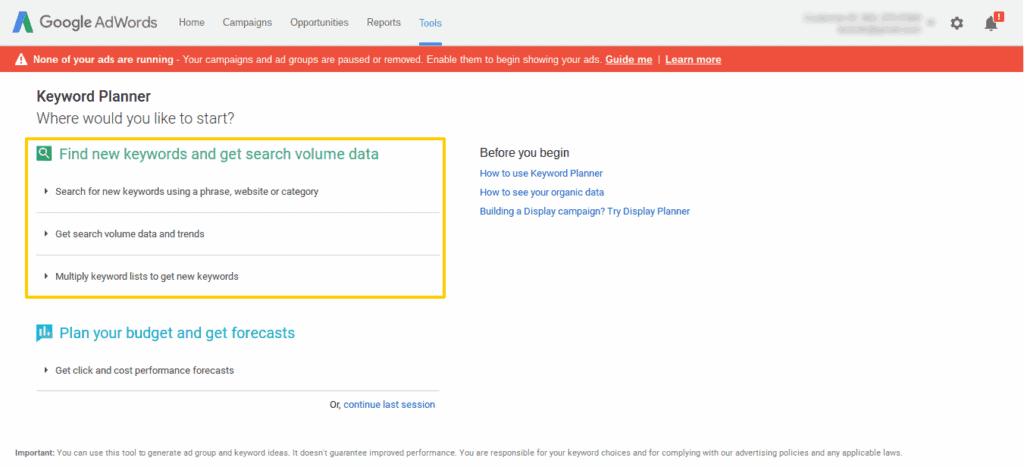
Google Keyword Planner is one of the most powerful tools you have to decide what the right keywords and topics are to use for posts. Ignore that Google Keyword Planner is part of Google Adwords, though. You don’t have to pay for Adwords to get access to this tool, you just need an Adwords account.
Once you get access to Keyword Planner, you can search for new keywords based off a keyword you provide (this has limited benefits, though, which is why I included the next tool).
The most beneficial part of this tool?
You get to find out search volume for specific keywords you provide. This will tell you if a keyword or topic you’re writing your blog post around is even searched. If nobody is searching with the main keyword you’re hoping to use then it might be a waste of your time.
You can gather whether a topic is worth writing about or if you’re better off spending your time on another topic. The most powerful tool in the Google Keyword Planner is the get search volume data and trends tool (see image above).
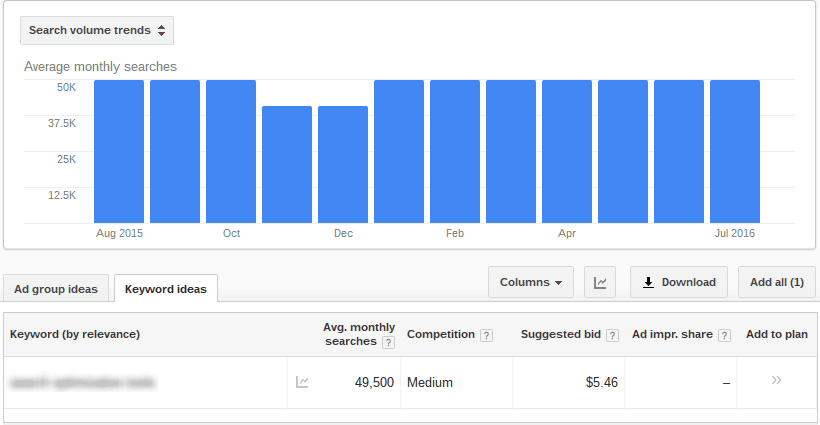
The graph above shows how many average searches in a month the keyword for this post gets. In addition to that data it does give me some data on the AdWords competitiveness for this keyword. Even though I’m not buying ads for this keyword, I can also see if others are buying. If competition is high for AdWords then it’s probably also high for organic search.
Overall this keyword is somewhat competitive with that many searches. That doesn’t mean it’s a waste of time, though. Because there’s so many searches for that term, there’s a chance I will get into some of those results because Google is so unpredictable. Because one website shows up on the first page of results for one person doesn’t mean it will for another.
Google Keyword Planner is great but it does lack the ability to give you good ideas on alternative keywords. The next tool excels at that.
Keyword Tool
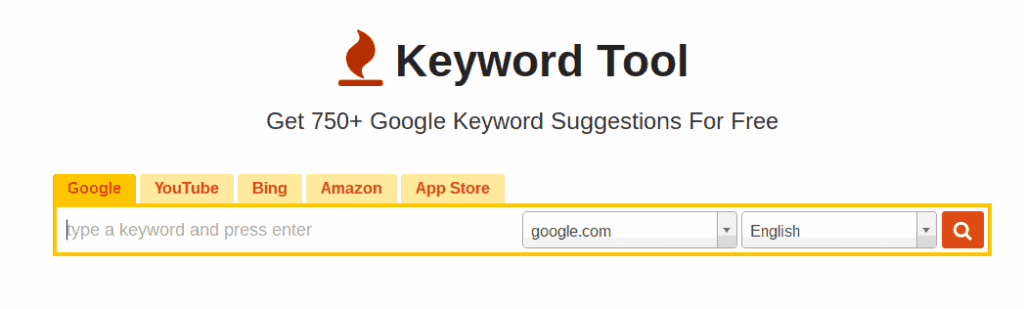
Keyword Tool is a great alternative to PART of the Google Keyword Planner. You can type one or two words in this tool and it’ll give you sometimes hundreds of suggestions for alternative keywords for an article.
Using this tool has led me to new topics for my blog. It also gives me alternative keywords that I can then find search volumes for in the Google Keyword Planner. With that, I get to decide if it’s a better keyword than the one I started with.
The free version is definitely not a replacement for Google Keyword Planner because it blurs out search volume and CPC (cost per click). Those two pieces of information are vital for determining the right keyword.
Next is a tool that will help you get ahead of the competition and give you great ideas on positioning your website and blog posts.
SpyFu
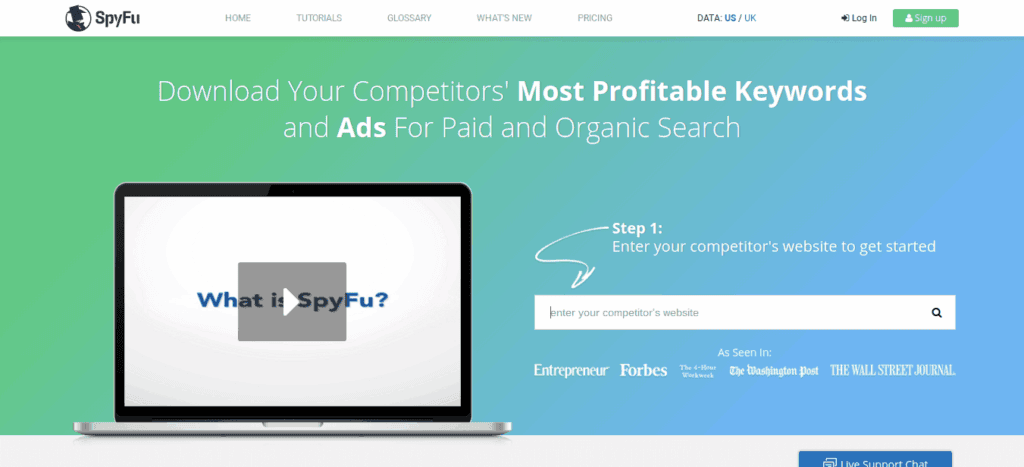
SpyFu is a great tool to use on competitors websites AND your own website. The free account provides basic information but it’s still helpful to figure out how your competitors are getting visitors.
When you do a search on a domain, the most important results are at the top and the bottom of the page. The top is more general but the good details start to show up as you scroll down.
[bctt tweet=”‘Spying’ on competitors keywords can give you ideas to adjust your strategy.” username=”exprance”]
Organic Ranking History is a good section to look at because it gives you an idea what keywords your competitors are ranking for in Google. Inbound links is also a good one because it tells you what website(s) is/are linking to your competitors. If there are any opportunities for you to gain valuable back links, this is a good place to start.
This is the end of figuring out keywords to use for new blog posts and your website. Now it’s time to cover some of the search optimization tools I use to improve old articles.
Google Webmaster Tools
Google Webmaster Tools is an awesome search optimization tool to learn about how your current website is doing in Google search results. The magic happens when you look at search analytics for your website.
Search analytics tells you what keyword people are using to find blog posts. It also tells you how many people and if they’re clicking on your link. I recently used the info I got to optimize one of my blog posts. I was able to change the keyword and modify the writing slightly to rank higher with that term and essentially triple visitors.
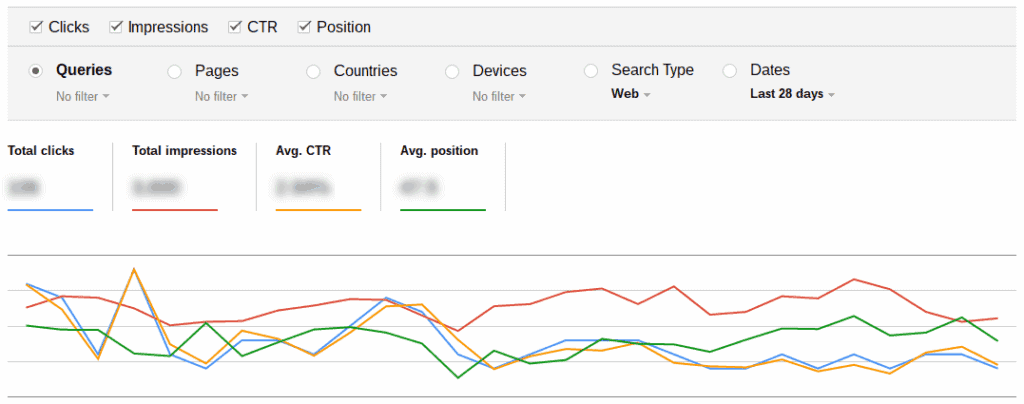
If a blog post of mine is performing well under a different keyword than I originally used (or if I didn’t use a keyword) then I can adjust my strategy. Within a few weeks views to a modified blog post can easily triple for an optimized keyword.
[bctt tweet=”Don’t just optimize new blog posts, optimize and re-optimize your old posts too.” username=”exprance”]
You’ll notice above it tells me total clicks from search results, impressions, etc. This is helpful information as it tells you if your blog strategy is working or failing. It also gives you a good idea where you can adjust your website and keywords.
Google Webmaster Tools Analytics is an awesome place to figure out if you need to change your strategy on old blog posts. The next tool helps me write my posts well and include the keyword appropriately while still writing a good post.
Yoast SEO
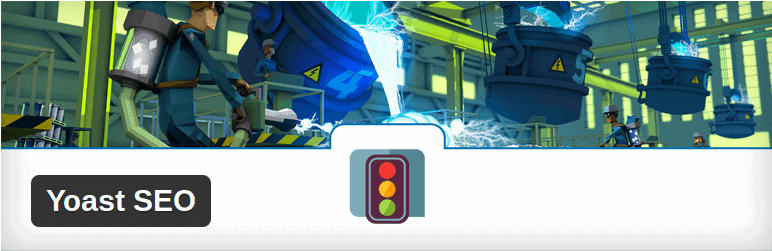
If you use WordPress for your blog then Yoast SEO is an essential plugin for your website. It’s also essential to optimizing your website for search. The simple traffic signal colors of Yoast SEO tells you in several categories whether you are good, OK, or need help.
When you begin a blog post you can set a keyword that Yoast SEO will optimize your post for. The tools I mentioned above help you figure out the ideal keyword. Once you input your keyword into Yoast SEO it will give you a score of either a green dot (Good), yellow (OK), or red (you need some help).
It will let you know if you have your keywords in the right places, if you use it too much, or if your blog post is even long enough. Additionally, Yoast SEO now helps make sure your blog posts are more readable with things like the Flesch reading ease test, long sentences, or writing in the passive voice.
Yoast SEO is an awesome tool for making the keyword you chose come to life and really work for you when optimizing for search.
That’s the last of the essential search optimization tools you can’t live without. Now it’s time to go a little deeper on why you’re doing this all.
Writing To Help
Optimizing your blog posts for search is important for your businesses success. Even more important, though, is that your blog posts is written for someone. Every blog post should solve a problem or help someone in some way. This will not only benefit you, but it’s what Google looks for when it serves your page as a search result.
[bctt tweet=”Don’t write for search engines, write for people.” username=”exprance”]
Google is a tool to provide answers to questions, that’s why people search! If your blog post doesn’t have an answer or offer some sort of value, then keywords won’t do you any good because visitors will leave.
Keyword research is a good way to figure out if you’re writing something that will help people. It’s also a good way to stay on topic with helpful information. Look at keyword research and search optimization from this angle and you’ll be successful.
Simplicity & Usefulness
Now you have some awesome blogging tools from the last article and search optimization tools from this one. You should be equipped to simplify your blogging process from creating the post to bringing visitors to it.
Blogging is all about being useful to yourself, your business, and people visiting your website. It all boils down to the writing but there’s always a lot of tools and strategies that make the writing happen. Not only that but your strategy helps the writing come to life, making sense of topics you write about.
Once you start to get your strategy down, get a free online presence report. I will provide a custom report for you with suggestions on how you can grow your business online.



