Instagram has gone from a lesser-known visual social media network to competing on the same level with other major social networks. It helps that Facebook purchased Instagram, though. If there’s anything visual about your business, setting up your Instagram profile for business will be helpful for your brand online.
Instagram recently introduced Instagram profiles for business, similar to how Facebook did. My prediction is that Instagram will eventually force, through terms and conditions, businesses to use a business page. With that, they will eventually start throttling business profiles organic reach to push them into spending money on advertising.
There are business & personal Instagram profiles. Personal profiles are fine for business. Share on XWith that in mind, until Instagram makes businesses use business profiles instead of regular profiles, I urge using a regular Instagram profile. If you are interested in setting up a business profile, it’s very easy and Instagram has a tutorial video that will help you.
The question you might wonder, though, is if Instagram is right for your business. I will help you answer that question then help you set up your Instagram profile to successfully represent your business.
When To Use Instagram For Business
If you can think of any way to represent your business visually, even abstractly, Instagram will expand your brand reach. Even obscurely using visuals, as I do, is helpful in driving traffic to your website.
I could put a nice gallery look of websites and brands I’ve designed but that only goes so far, and might get boring. Better than doing that, I’ve taken each blog post I write and create a visual for it with a favorite few words. I post that with relevant hashtags and it has been a successful engager.
I haven’t been doing Instagram long for business and get nearly 100 likes on many of the images I post (update: October 2017 those 100 likes have been cut in less than half to 30-50 per post). Not only that but I’ve also received visitors and email list signups.
You can use Instagram to create images with:
- Quotes
- Questions
- Phrases
And anything else that you can fit in just a few words with a pretty visual. There are many ways to easily create images for sharing on social media so there’s no excuse for not spending a few minutes creating images.
Say something cool in your Instagram photos, something that captures attention. Share on XNow that you’re convinced (or not) that you must have an Instagram profile for your business, how do you set it up? I’ll answer that for you by breaking apart my profile.
Must Haves
I am only covering a personal Instagram profile here which is perfectly acceptable to use for a business. Check out the image below for a quick overview of what needs to be in an Instagram profile.
After you get a good idea from the overview, read on to learn more about each one of these and what to focus on.
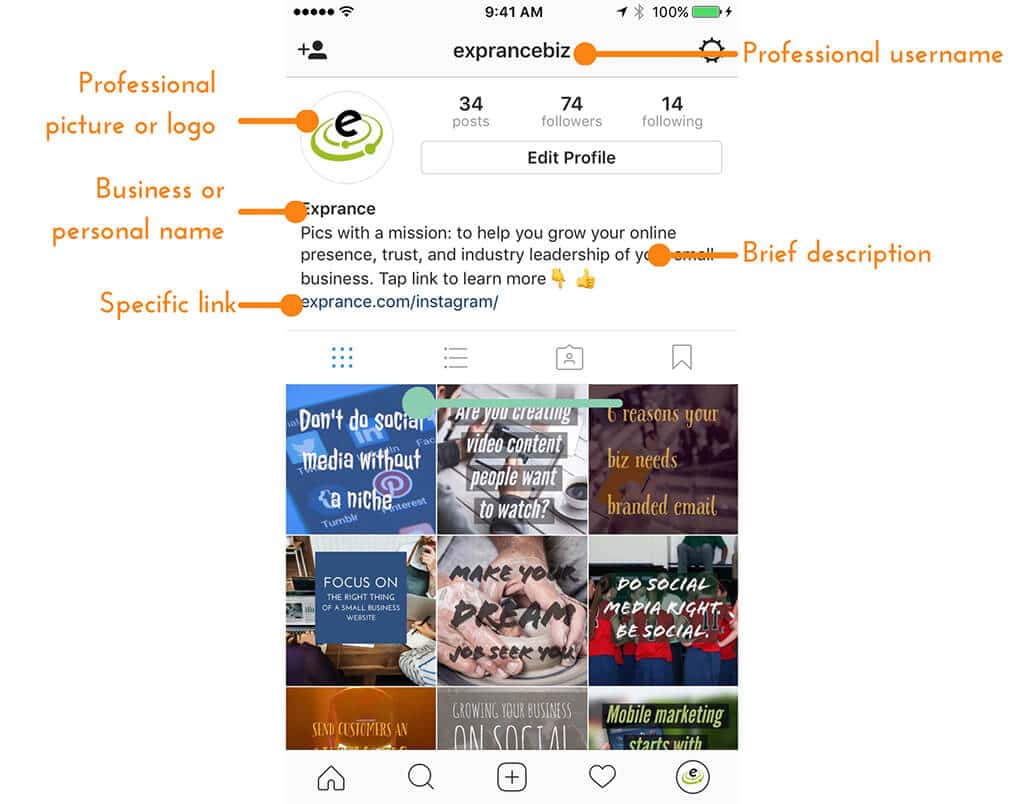
Professional Username
You don’t have many characters for an Instagram username but you don’t need much. Use something short that represents either you or your business.
I chose to use exprancebiz because exprance was taken and that’s the next best option. You want your username to be professional too. Keep it short and don’t use odd characters or numbers unless it fits your business name.
Now that you have a professional username for your Instagram profile, it’s time to look at the image.
Good Profile Image
You only get one image in Instagram and that’s your profile image. Anytime somebody views a photo you’ve posted on Instagram, they’ll see your profile image. Also, when somebody visits your profile, they’ll also see your profile image.
Make sure your profile image is high quality. That’s really the only requirements for it. You don’t want a profile image that’s grainy or a poor quality photo of you.
The two types of profile images you can and should use for your business are:
- Good quality professional headshot of yourself.
- High-quality business logo.
You never want to leave your profile image blank and don’t just snap a quick pic of yourself without putting some thought behind how you appear to others. You don’t have to be in a suit or anything but it shouldn’t be of you in your pajamas. Also, always make sure the lighting is good.
Now that you have a good profile image, it’s time to look at your name.
Business or Personal Name
Whether you’re using your Instagram profile from a business perspective or as you representing your business, you need to include a name.
Use your full name if you are going to represent your business as yourself. If not, use your full business name so people know who’s posting photos.
Brief Description
This is where your Instagram profile gets a bit more complex. More thought is needed in your description than any other part of your Instagram profile. This is the only place you get to use text aside from the photos that you post on Instagram.
You only get a 150 character description in Instagram, use each character wisely. Share on XMake sure you describe who you are and what your business does. Because Instagram is such a visual platform, you can also add as many emoji to your description as you like. Be sure not to waste characters in your description but at the same time, write it so it doesn’t feel disjointed.
Now for the last, and possibly most important part of your Instagram profile, the one link.
Specific Link
You have one link in your Instagram profile. This is the only place you get to try to get people to your website and convert. It’s best not to send people to your homepage because that is confusing and not tailored specifically to a visitors from Instagram. You’ll have a problem with them clicking your link and immediately leaving after they don’t see anything related to your Instagram photo posts.
It’s best to send visitors to a specific webpage that has a specific goal. That means a landing page, not a webpage. It’s best to create a landing page specifically for visitors from Instagram. With a special landing page, you can tailor it specifically for visitors coming from Instagram that meets their expectations.
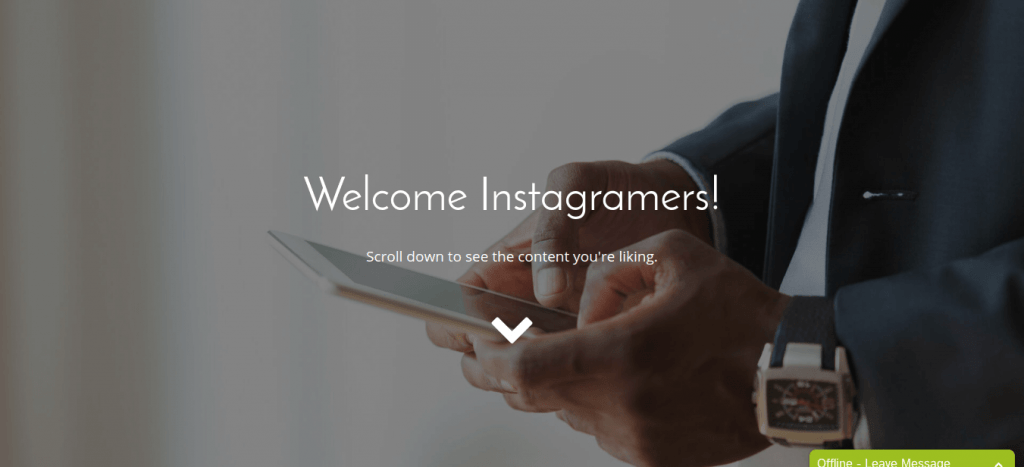
I created a special landing page for Instagram that welcomes visitors. Below the welcome section of the page, visitors see a grid display of blog posts from The Online Presence Blog which is exactly what my photo posts on Instagram are for.
The landing page is very basic with no distractions. There’s no navigation to distract visitors, just links to what might interest them. The text in each photo I share matches closely to what the blog posts from my blog are.
Whatever you choose to link to, make sure it has a single purpose and few distraction. If you don’t have a website, don’t worry, in my free eBook I describe a way you can use your one link to grow your email list.
Brand Your Business
For many businesses, Instagram is vital to creating a consistent and awesome business brand online. Hopefully, this article helps you set your Instagram profile up for success.
If you need more help creating a professional brand, I offer a free online presence report that will review various parts of your business online and give you ideas you can instantly use to build a better brand online.
Good luck building your audience on Instagram!
Last updated October 25, 2017