Today’s post is from our guest, Miriam Brait.
Google Ads are known for being expensive, but the new responsive ads will save you big bucks on testing and keyword research.
A recent Google event comes with great news: advertisers and business owners will be able to cut costs and time spent on keyword research and testing.
The new responsive ads use Google’s learning machine to perform A/B testing automatically and will publish your highest converting ads.
The need for in-depth keyword research when you have a large volume of items? That will no longer be needed, as it’s now done automatically by Google via bots that extract keywords from websites.
But these aren’t the only changes. Ads are now easier to customize. You can add multiple lines of text and headline variations. For Google to get a good handle on how ads are performing, running your ads for some time is still necessary.
All this sounds like good news, but how do you actually set them up? What happens when you don’t want Google’s algorithm to choose what ad will be displayed? Can you run ads with your own keywords instead of those selected by bots?
The answer to all of these questions and more are found in this 5-minute guide to Google’s new responsive ads.
Let’s dig in!
How the new responsive ads are different from expanded text ads
Google designed
Previously, Google automatically picked an image from the advertiser’s website or Google+ account and placed it in display ads. As you may expect, the results were less than ideal and Google+ is going away anyway.
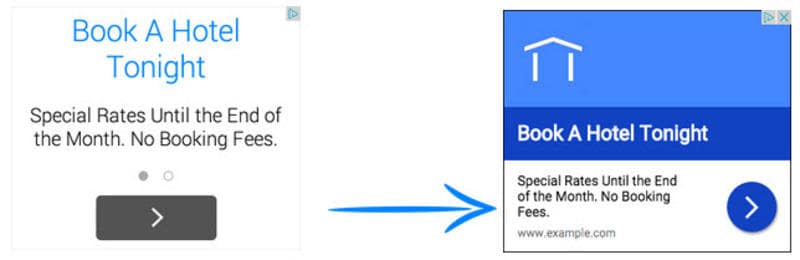
When it comes to the length of the ads, you’ll get:
- Longer text (90 characters)
- 4 unique descriptions
- 15 different headlines
- The descriptions + headlines can lead to over 40,000 versions of the same ad
Here’s a comparison between the new responsive ads and expanded text ads when it comes to text length, testing, and keyword research.
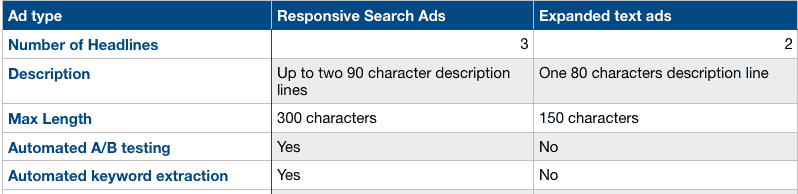
Automated keyword research will save you quite a bit of money and time. Moz teaches it’s audience how to perform keyword research in 90 minutes. Imagine how many
How Google’s learning machines automate A/B testing
Google’s learning machine takes all the versions of the ad and decides which ones work best for your potential customers, as shown below:
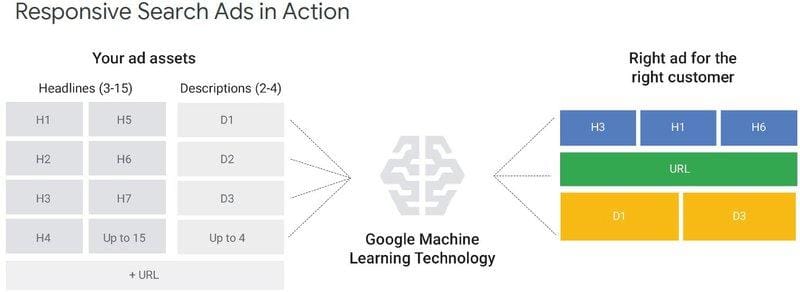
However, if you currently do A/B testing for a living, you shouldn’t worry just yet. Google doesn’t offer detailed reports of the testing, and the methodology used isn’t disclosed.
Do I still have the option to keep my branding message consistent?
If you want to send a consistent brand message, you can do so by pinning headlines and descriptions.
This feature enables you to keep descriptions and headlines no matter the results of the A/B testing done by Google.
How to set up Google’s new responsive ads
- Because the new ads are compatible and made to look seamless on many screens, sometimes the images in your feed won’t be used.
- You won’t be able to gather information related to sensitive categories (mental health, personal hardships, identity, and beliefs)
- Ads that collect identifiable information aren’t allowed (email addresses, phone numbers, or credit card numbers)
- Alcohol, gambling, clinical trial recruitments, and ads that target children under 13 aren’t allowed.

To get started, sign in to your Google Ads account. Go to Display campaigns > Ads & extensions and click the blue + button.
Now you have the option to choose the ad group.
You can save your images in multiple formats:
- Landscape (ratio of 1.91:1 and bigger than 600 x 314, max size is 5 MB)
- Square (ratio of 1:1 and bigger than 300 x 300, max size is 5 MB)
- Logo (ratio of 1:1 and should be 128 x 128 or bigger)
Tip: Avoid text, as it may cover up 20-30% of the image.
After you pick the image and the format, you can preview it to get an idea what tweaks (if any) should be made
You also have the option of adding a Call To Action (CTA). Go to More Options and select CTA.
Click save and once approved your ad will start running. Don’t start making any changes, though. You have to let the ad run for at least 7 days to complete the performance test and receive a complete report.
Best practices
Google warns that for the time being, there are some restrictions on who can use the ads as well as how they can be used.
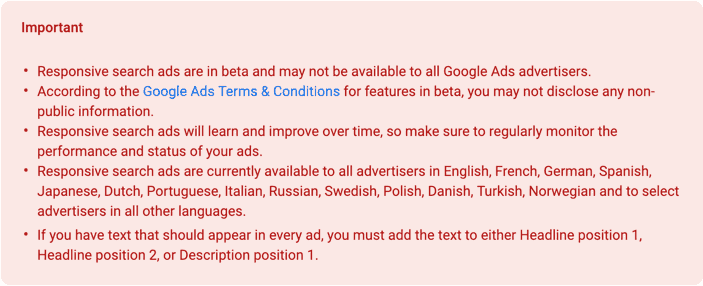
How to achieve the best conversion rates
If you aim high, take advantage of the flexibility the new responsive ads provide and create unique descriptions. Avoid repetitive variations, as this could lead to Google not showing your ads because they’re too much alike.
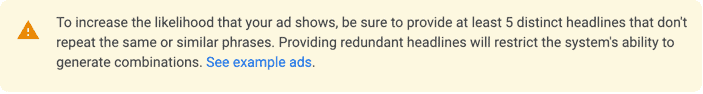
The old features vs benefits
There are two ways you can sell a product or service: discuss its features or its benefits.
You’ve probably heard that highlighting the benefits works better than talking about features. But what happens when the features are truly revolutionary and should be mentioned?
Let’s take a look at a comparison between features and benefits.
Features:
The Unix 1000 processes 2 billion instructions per second.
Benefits:
The Unix 2000 processing power makes it comparable with models on the upper end of the spectrum but comes at a significantly lower cost.
When you sell features, you’re trying to make customers excited about something without providing any context. Does the average computer buyer know how many instructions the average computer processes per second?
Plus, if you focus solely on features, you may miss out on other perks that your product comes with. In the example above, it’s price.
With this approach, your prospect goes from “Um, what’s this?” to “A strong computer at a lower price? Sounds like a great deal!”
Magic words
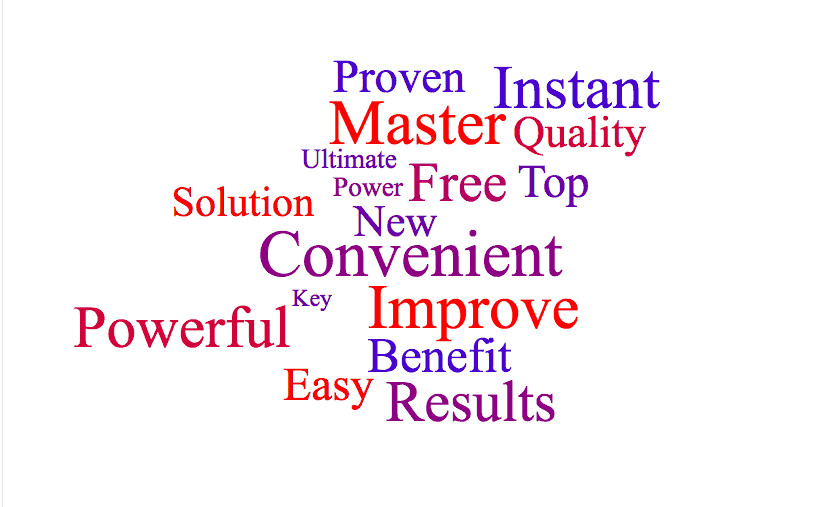
What words should you choose to describe your products or services? What grabs people’s attention?
By far, the one word that rules them all is “free”. Sure, consumers ask themselves what’s the catch, but if used properly, there won’t be a catch and you won’t lose money either.
Here’s an example of two ads that make the same offer but have different wording:
- Black leather shoes 50% off.
- Black leather shoes, buy one get the second pair free!
To use or not to use keywords in your headline
This might sound like an obvious one. Of course, you should use keywords, but use keywords for only 3 headlines. For the rest, you should focus on being descriptive when it comes to your offering.
With this strategy, you give Google’s learning machine more to work with. Plus, you might leave the table with an important conclusion based on the testing. What works best? SEO-optimized headlines or creative freedom for copywriters?
You won’t find the answer to this question in this guide, but one of the beauties of advertising is having to test everything for yourself and finding out.
What devices are the new ads compatible with? What about extensions?
As expected, the new responsive search ads can be used both on desktop and mobile. Also, they can be used with any of your favorite extensions.



