That first time you open Google Analytics after signing up is overwhelming, to say the least. Do you remember opening it for the first time?
It’s a great tool for tracking visitors, goals, growth, and more. It’s also a tool that does so much, it’s overwhelming for the average user when you first open it up.
I’m going to try to break down the basics of Google Analytics to try to make sense of where to start when you’re new to it. I assume you already have your code installed on your website and are at least beginning collecting data from your website visitors.
If you’re a new user and not very experienced with Google Analytics, don’t worry, it’ll eventually make sense, just don’t let it overwhelm you. As with most complex things, take it one step at a time and build on your knowledge. When I began, there were a few stats I regularly checked to get what I needed, but I didn’t explore much. You aren’t missing out if you do this as you build your skills in Google Analytics, though.
Your First Tools & Features
There are a few tools and features you should be focusing on when you’re new to Google Analytics. They’re not complex, but they’ll give you a secure footing in the system which will allow you to later grow further.
Here are the 2 simple analytics I go back to regularly and 2 that are a bit more complex, but useful:
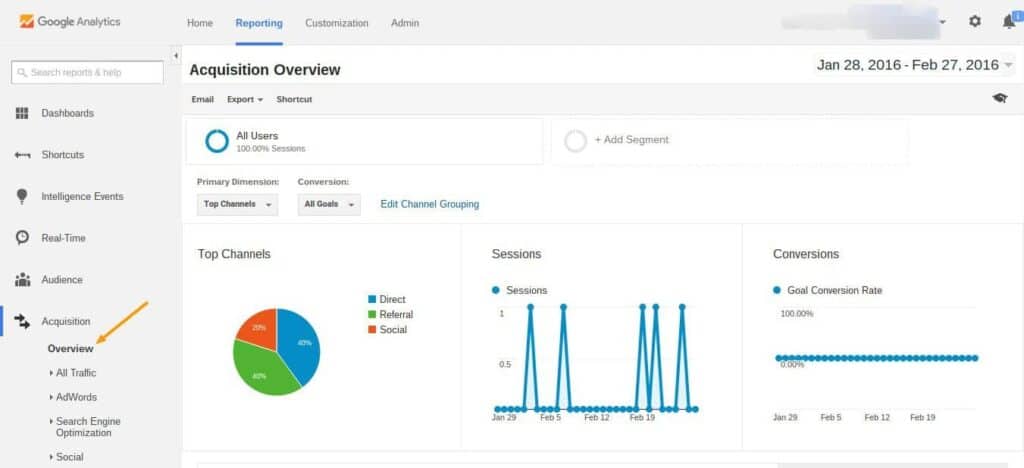
- Acquisition > Overview will be one of the most common places you visit. It’s important to see what’s working when you’re promoting different pages. Acquisitions will show you where people are coming from.
- Behavior > Overview is the next most common place you’ll visit. You can figure out what pages are your most viewed.
- Goals are something you have to set up and take a bit more thought and testing, but it’s worth it. It’s nice to have goals with traffic growth and your analytics. Growing traffic just to grow traffic isn’t a very good plan, there needs to be some sort of conversion goal for your website.
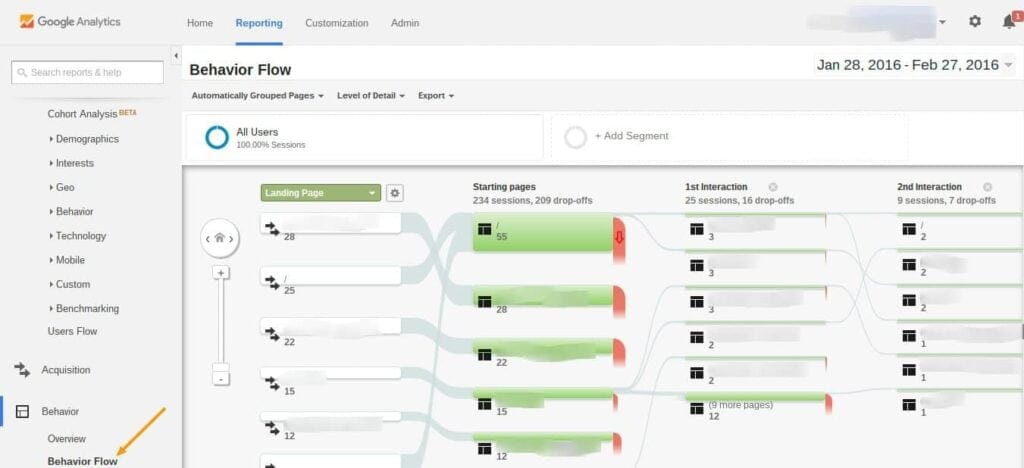
- Behavior Flow is another nice tool that’s a bit more advanced to review the information, but it’s just as easy to get to as anything else in Google Analytics. Behavior Flow makes it easy to check out the paths people take through your website and see where they are dropping off. The more you know about your visitors the easier it is to fix any problems they may be experiencing.
Simplify Google Analytics
Because there are some places you’ll be going more than others, shortcuts are a must. Not every screen in Google Analytics can have a shortcut added, but the main overviews all can be added to your shortcuts, and they’ll be the places you visit the most anyway.
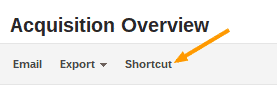
To set up a shortcut, go to the section you’d like (for this example I’ll go to Acquisitions > Overview) and just below the title you’ll see a button titled shortcut. Click the button and you can rename it for the shortcut section.
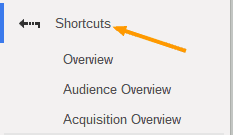
Go Premium Or No
You’re new to Google Analytics, it’s a bit overwhelming and there’s a lot to learn. Sometimes it’s best to stick with the basics to learn it first. For most users Google Analytics Premium won’t be necessary, but if it ever does become necessary, you can easily upgrade.
I wouldn’t start adding more stress to learning Google Analytics, just start with the basics first.
Try It Out
Get in there and start using it. Get your hands dirty playing with all the features and you will be happy you did. There are a lot of great features that will let you make some goals and break them for your website.
If you’re on the go and want to check out your analytics, there is a convenient app for both iOS and Android. I enjoy having my analytics with me wherever I go just to keep tabs on my websites.





