There’s a lot of information out there to help figure out what the correct dimensions are for social media images. Infographics, templates, documents, charts, etc. all try to cover this basic information.
While I love this information and the infographics are super helpful, (see the infographic at the end of this post) they leave something to be desired if we want to create a quick graphic and share it with everyone.
I admit that Photoshop is still the best way to create those really detailed graphics that you can really customize to your need, but that takes a lot of time. Sometimes all you need is a quick graphic to make your social media post stand out from the rest.
The only reason you need to want to create social media images? We know social media posts with images are super important: Posts with images get 39% more interactions than posts without (source). That’s pretty impressive in itself, but the stats go on and they are all in favor of creating posts with images.
So it’s time to get busy! Create some images for your social media posts with these tools and tips. If this is all a bit overwhelming for you, feel free to send me over a message and we can have a chat about how I might help your brand online.
Create a Quick Social Media Image
Creating images to share on social media doesn’t have to consume your entire day, and they don’t have to be masterpieces. The purpose of them is to get people’s attention and get people interested enough to want to see more of what you have to say.
That’s easy, right?
OK not exactly. It’s easy to simplify what the purpose is in a sentence but it’s not as easy to execute that message.
I do have at least some good news in this post! It can be easy to create images the right size for your favorite social media site, no template or infographic needed.
My favorite tool to create social media images is Pixelied. I’m not promoting it because I get anything out of it, it’s just a great tool and it has saved me hundreds of hours not messing around with Photoshop.
Pixelied is extremely versatile too, I can create a custom image (which I do for my blog images) and it also gives me access to virtually endless great images from Unsplash and Pixabay for free.
Each of the major social media formats has an option so you can start creating the correct size image easily. While it may not be as comprehensive as the infographic, it provides image sizes for many social media platforms, ads, and more.
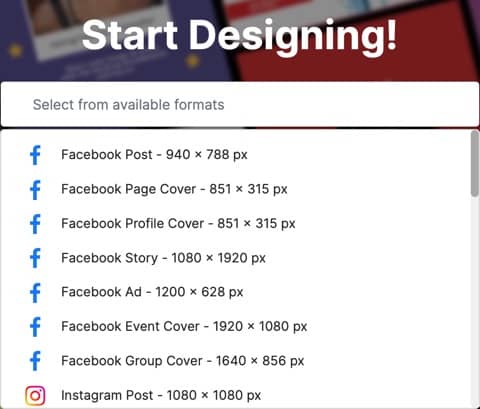
You not only want to share quality content, though. It’s good to show your brand consistently on social media, social media headers are helpful for that.
Consistent Social Media Headers
The first thing a person sees on your social media account is your header image. Saving time on this one isn’t the goal. Showing your brand personality, services, and consistency are the goals with your social media header.
I’m not going to cover the details of creating the social media header. If you don’t have access to Photoshop, probably the best tool for the job, Pixelied can also help you out here.
When you start a new design in Pixelied, there’s a section to create social media and email headers (great for adding some pizazz to newsletters too!) that let you make some pretty great social media headers (such as a Facebook cover).
Final Notes On Simplicity
The best part about using Pixelied for social media images is that the image sizes are always up-to-date, or at least very close. There’s also the added bonus that if you subscribe to Pixelied Pro, you can create a social media image at once size and magically resize it to other social media size.
Creating a social media campaign and need some images? It’s definitely easy to create them in sizes for many social media sites so your brand is presented beautifully across social media sites.
Good stuff!
Easy Text Based Social Media Images
There’s one other tool that I enjoy on occasion to create a quick and dirty social media image. Pablo from Buffer lets you make some basic changes to an image (background graphic, blur, text) and share or download the image.
It’s not fancy, it doesn’t give you a lot of options, but it does draw attention to your social media posts and it makes it really convenient to make an image and share it right from Pablo.
If your graphic editing skills are limited, this may be a great option too.
If you’re in a rush and don’t need anything fancy, go for it!
Easy or Control
Ultimately you have to decide on whether you want ease of use or more control. While Pixelied does offer a simple to use interface and gets you up and running fast, it does have its limitations on what you can do. It’s great for creating social media images for all the social media sites out there, but it’s not the best way to create social media headers or website images.
Other tools offer more versatility when creating images, but that versatility comes with a cost. You most likely are going to have to buy software such as Photoshop. With that cost does come endless control over your design, though. Your imagination is the only limitations to what you can do with a powerful graphic design application.
If you’re not sure you like the easy or control methods of creating social media images, don’t worry, you’re not alone. I’d love to answer your questions or talk about how I could help you build your business brand online.
THE Social Media Image Size Infographic
HubSpot up a blog post about social media image sizes yearly, they also put together a beautiful social media image size infographic. I embedded the infographic in the page here but you can also find it and all the social media image sizes in text format that is a little easier to digest. Check out the infographic and more here.