Blogging is an amazing way to increase your skills in your industry while showing others you’re the expert. There are many blogging tools that allow you to do that easier and more efficient.
Hopefully, your small business has a blog, if not it’s time to evaluate if it’s a good decision for you. If you don’t have a small business blog, that’s OK too when you’re getting started with your small business. There are a lot of ways you can get started without a blog.
My position has always been that a website isn’t worth a big investment unless it meets two factors:
- You are able to bring a lot of visitors to your website through advertising or networking.
- You have great content that people want so they visit your website.
Blogging falls mostly into the second point. You’ll have regular fresh content that will bring visitors to your website if done right. These blogging tools will make it easier and more efficient for you to bring fresh content to your blog.
What They Do For You
Each one of the blogging tools you can’t live without helps you be a better blogger for your business and drive more visitors. Blogging helps you become an expert in your industry and these tools will make you more efficient in doing so. Here are a few benefits that each one of these tools touches on:
- Blog easier.
- Make your posts more consistent.
- Become more efficient in your blogging.
- Reach more people where they are.
- Consolidate your blogging efforts.
- Make blog posts more appealing.
- and more!
Each one of these tools will play a part in making your writing, editing, tracking, and publicizing your blog easier and better for you.
My Blogging Tools
Tools are fun, tools are cool, and I must say I’m addicted to tools that make my life easier. This section is all about my favorite tools for blogging. They make my life easier, make me more efficient, and even cook my breakfast (OK, one of those it doesn’t do).
I only have so much time in my day so these tools allow me to do everything without going crazy. All of these tools are either free or extremely inexpensive but are packed with awesome features to make your life better.
Some of them have an app also which I will mention in each section. Each one of these tools helps me get my blogging done each week and allows me to publicize them with ease. I wouldn’t blog as much as I do if I didn’t have these blogging tools. They make it all happen.
Now for the tools!
Canva
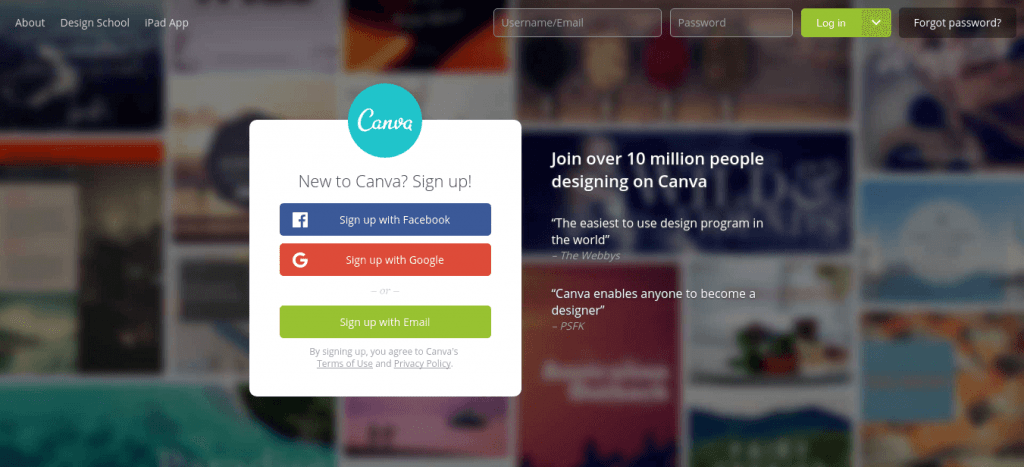
Canva is the ultimate tool for creating images for your blog posts. If you’re not creating images for your blog posts then it’s time. Visuals help to capture attention and communicate information quickly.
Canva is a 100% web-based graphic editing tool. The best part of Canva is that the basic tools are free which is enough to create awesome images. If you want to go a bit further for more features, Canva for Business is only $10/month.
Whether you’re on the free plan or paid, images in Canva only cost $1 for a 24 hour editing timespan. I do pay for some images but I like free more. With this one free stock photo resource you can get free images and upload them into Canva.
There’s an app for Canva too that lets you create images on the go, very convenient.
For each blog post I create at least one image, the featured image. I use the Twitter template which gives me the perfect dimensions for my blog and looks great when sharing across the major social media networks, too.
Use an image compression service before you upload an image to the Internet. Share on XBefore I publish an image to my blog, though, I always make sure I compress the image using TinyPNG which is a free and convenient image compression service.
The next tool on the list streamlines the process of sharing blog posts on many social networks.
Buffer
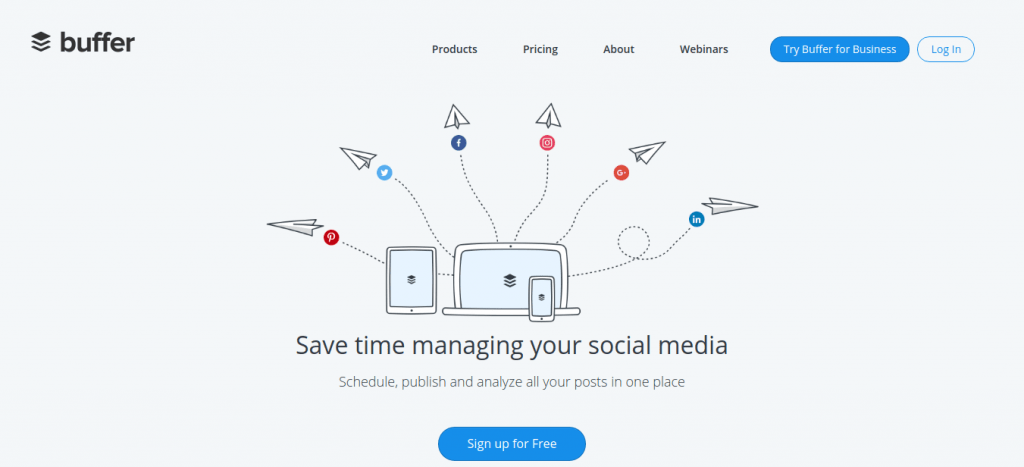
Buffer is an amazing tool that lets you share social media posts across multiple social networks all from one place. Not only does it let you share from one place, to make it easier there’s a Buffer app and a Chrome extension (there’s even one for Firefox).
Once you publish your blog post, all you have to do is view the post and click the Buffer icon in your browser. You can choose the social media network you want to share to and customize the message for your post.
When I share my post, I can share it with a few clicks to Twitter (2 accounts), LinkedIn (2 accounts), Facebook (2 accounts), Google+, Pinterest, and Instagram. Pinterest and Instagram are only included in the paid version but it’s worth it.
Buffer lets you share your blog posts on multiple social media networks in just one click (or tap). Share on XThe Best Part
Here’s the best part about Buffer.
When you add a post to your Buffer queue, it doesn’t publish to social networks immediately. Your post goes into a queue and will post at a time you pre-select in the settings. You can even have Buffer analyze your social traffic to see when the best time of day is to publish.
Buffer will track your posts to see how they’re doing so you can re-share your most successful social posts. Buffer has made promoting my blog posts easier and allows me to take care of days of social media posts in one place and at one time. Once I have my queue setup, I don’t have to worry about it, messages drip feed to each network.
The Details
Buffer is free to try with several social media accounts and 10 posts in your queue for each social network. There are paid accounts at different tiers but the Awesome plan is worth the money, it’s $10/month.
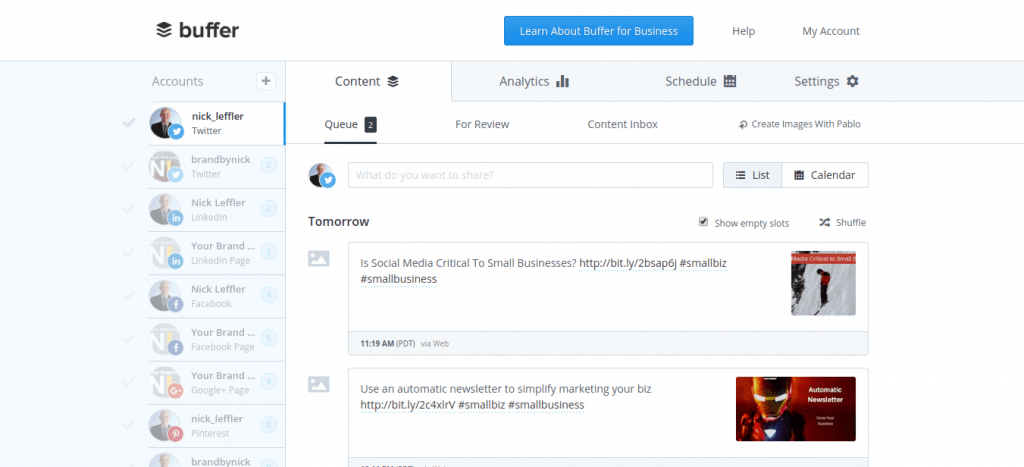
The image above is several of the networks I have set up in my Buffer and of course a few posts set to go out at specific times.
Post Calendar
Scheduling posts for your blog is important. To stay motivated and on track with your blogging, a post calendar is a must. The last thing you want to do when it’s time to write a blog post is worry about what to post and trying to gather it all together.
To keep on schedule, a post calendar helps you organize what gets posted on each date and helps you put together some notes. With notes and a preliminary title you’ll have a basic organization for your post. Having this handy when starting the writing process makes writing easier.
Organize your blog posts with a post calendar makes your life easier. Share on XThere are documents that help you keep track of your post calendar, but there are also tools for popular content management systems (CMS). I’m a fan of WordPress for managing my website and blog. The blogging tool I find most helpful to manage my post calendar is a plugin called Editorial Calendar.
I get to organize my posts by date, keep a queue of posts that I haven’t yet scheduled, and make notes inside the post all from one place. When I get started on a blog post I already have notes ready that I’ve accumulated and a title to start with.
The next blogging tool on my list is the greatest tool for blogging. It’s the basis for all blogging and of course, is more versatile than just a blogging platform/tool.
WordPress
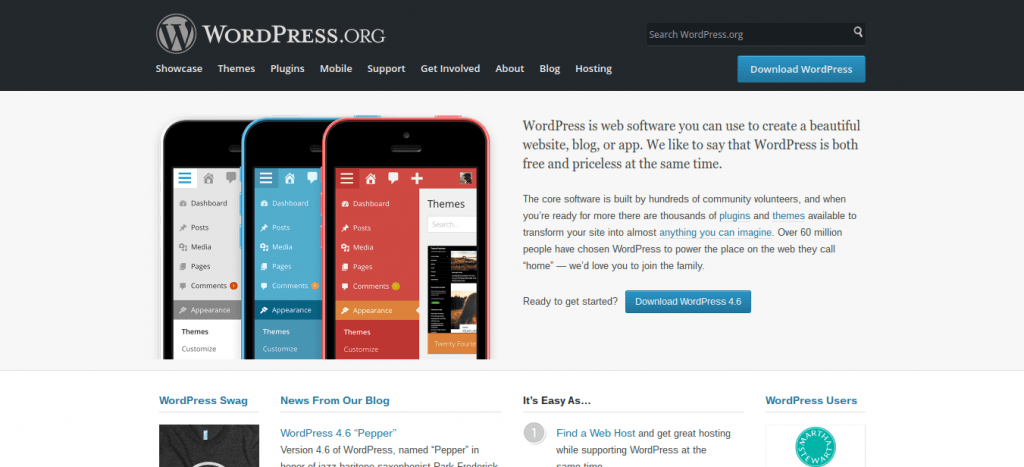
WordPress.org is the basis for all blogging and one of the best platforms to blog on. WordPress is technically a platform and not a blogging tool but it can be considered a blogging tool also.
You can use WordPress to run so much more than just a blog but it does excel at running your blog. Blogging is easier with WordPress because it allows scheduling of posts and makes it easy to format blog posts. There’s very little separating a website from a blog so combining them both into WordPress is a great idea. WordPress excels at combining your website and blog.
Blogging on WordPress is easy because you can blog from any computer, anywhere. If you tie your WordPress website into JetPack then you can even blog from the WordPress.com app.
Of all the wonderful blogging tools I’ve mentioned here, WordPress is the one I’m the most grateful for and has the most profound effect on all my blogging activities.
Awesome Screenshot
Awesome Screenshot was a last-minute addition to the list but it does come in handy. Not everyone will find this one useful, but if you use screenshot in your blog post, this is your tool.
Screenshots are pretty easy to capture no matter what computer platform you’re on, but Awesome Screenshot makes it easier if you use the Chrome browser. No matter which of my computers I’m at, I use my screenshot icon that makes it easy to capture, add a few callouts, and save the screenshot as a PNG.
I use a Chromebook for a lot of my writing which is very basic for image capturing. This add-on makes it easy to capture on my Chromebook device and then import the screenshot into Canva for further manipulation. Combining Canva with Awesome Screenshot is a power combo.
That’s it for the 5 blogging tools that I can’t live without out. If there’s a blogging tool you can’t live without, leave it in the comments.
More Important Than Blogging Tools
While tools help you get the job done and make blogging easier, there are more important things to make your blogging a success. Blogging tools contribute to motivation but they aren’t solely responsible for it. Motivation is the single most important part of blogging. Making a schedule to blog and sticking to it will be your most powerful weapon to success.
Tools are important to make blogging easier but motivation is still the most important. Share on XIf you don’t keep up blogging then all the tools in the world won’t help. It can take months to see a return on blogging. Even though it takes a long time, the benefits will continue to live on for each blog post you publish.
Make a plan, create a schedule, and stick to that schedule. These three things are more important than blogging tools but the tools will help you along the way.
Optimization Tools
I covered blogging tools in this post but there’s more to blogging than just writing and sharing the post. Optimizing your blog posts for search is another important piece to writing for your small business blog. Writing your blog for the correct target audience is essential to having a blog that benefits your business and your customer.
In another post I will cover search optimization tools that allow you to become more accurate at reaching your target audience. These tools will include keyword research, competitor research, and trend research. With the correct blogging tools in place and the tools to optimize your blog posts, your business will grow by bringing targeted visitors to your website.